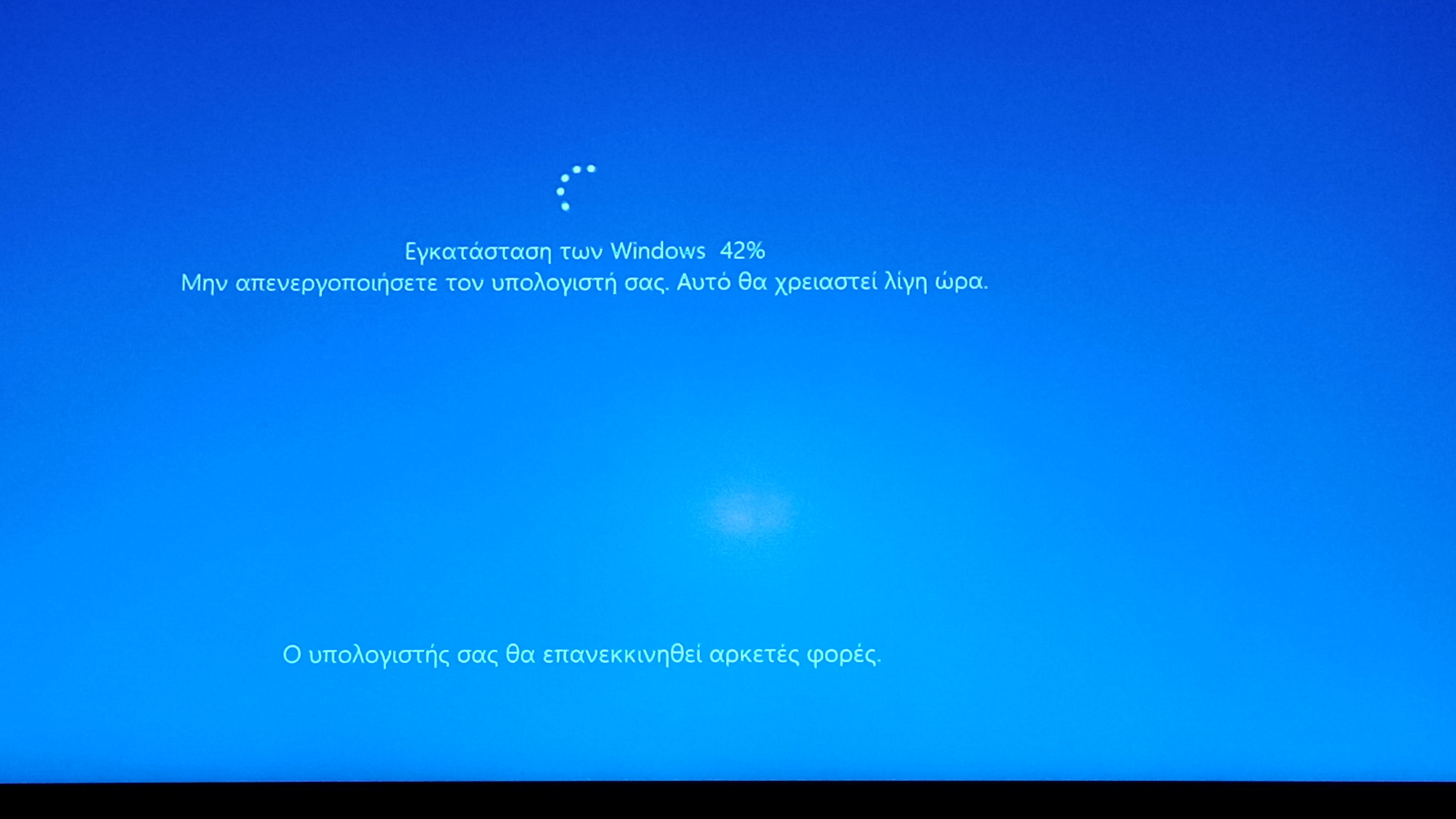Hey there. Just a quick heads up on something that irritated me to a huge level. I was searching online to see how much will it eventually take to Refresh a Windows laptop (estimation times not accurate ones) and could find answers like about 40 minutes up to 2 hours. Well I've been resetting a Windows 10 laptop with an i7 processor and 8GB RAM but with HDD unfortunately for a little less than 2 hours and when it reached 100%, restart and then a fresh count up to 100% for many more minutes (I stopped counting at one point). So yeah there's that if you want to do this the quick way Reset is not a quick one. Just reinstall everything from a USB including drivers. It will certainly take less.
No snapshots for both screens but there is no need as they may vary between different manufacturers. One that I can add is for the 2nd count up from a Greek installation I'm working on: