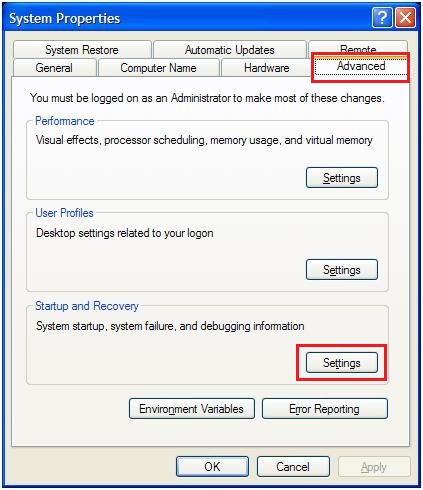- Details
-
Parent Category: Microsoft
-
Category: Windows XP
-
Last Updated: 25 October 2015
-
Created: 25 October 2015
-
Hits: 3767
- Boot up Windows XP and right click on My Computer. Select "Properties".
- From the Properties Windows select "Advanced" and then "Settings" on the Startup and Recovery Field.
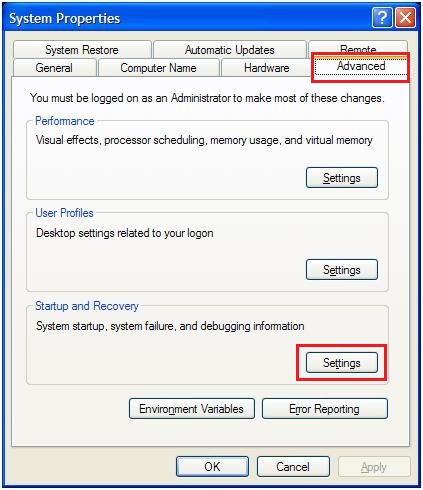
- Select the operating system that you want to boot as default and uncheck the "Time to display list of operating systems:". Click on OK and restart.

Your PC should now boot to Windows without informing you to select an operating system or wait for XX seconds.
You can also bypass the Recovery Options menu (Safe Mode ... Last Known Good Configuration etc.) by unchecking the "Time to display recovery options when needed:"